How to Join a Passworded Channel on Mumble
4 posters
Page 1 of 1
 How to Join a Passworded Channel on Mumble
How to Join a Passworded Channel on Mumble
Mumble handles passwords a little differently than most people expect so I created a quick tutorial for accessing the channel for your team during a pug/scrim. We will be changing the passwords before each match and giving the passwords to the team captains to prevent cheating as much as possible.
If you did everything correctly it should simply allow you in to your team's channel and allow you to start talking. Please test it out to make sure you are comfortable with this BEFORE the match. Noone wants to wait around for you to figure this out at the scheduled time of the pug/scrim.

- Join the Mumble Server like you normally would.
- Select the Server menu and click Access Tokens.

- Click the Add button.
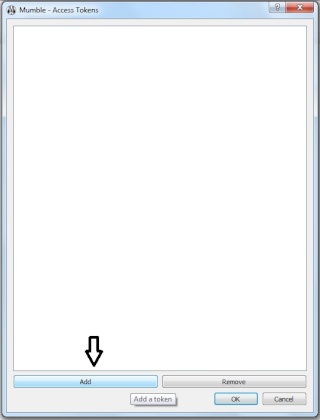
- Type in the password given to you by your team captain. Then click OK.

- Right Click your team's channel and Click Join Channel.
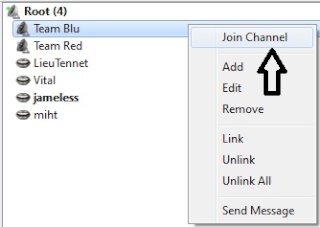
If you did everything correctly it should simply allow you in to your team's channel and allow you to start talking. Please test it out to make sure you are comfortable with this BEFORE the match. Noone wants to wait around for you to figure this out at the scheduled time of the pug/scrim.

jameless- Senior Game Admin

- Posts : 955
Join date : 2010-01-04
Age : 42
Location : Florida
 Re: How to Join a Passworded Channel on Mumble
Re: How to Join a Passworded Channel on Mumble
That reminds me. Could you steamchat me the blu password and steamchat jonesie the red?

Young Greezy- Scrim Team Captain

- Posts : 1775
Join date : 2010-01-10
Age : 57
 Re: How to Join a Passworded Channel on Mumble
Re: How to Join a Passworded Channel on Mumble
Obviously we'll be using xfire :/

Tidelag- Scrim Team Captain

- Posts : 145
Join date : 2010-03-02
 Re: How to Join a Passworded Channel on Mumble
Re: How to Join a Passworded Channel on Mumble
I found this info on how to set an avatar in mumble:
http://mmo-mumble.com/help/Overlay
And some more general info: http://mmo-mumble.com/help/Mumble
http://mmo-mumble.com/help/Overlay
And some more general info: http://mmo-mumble.com/help/Mumble
Page 1 of 1
Permissions in this forum:
You cannot reply to topics in this forum
 Home
Home