New Steam UI
+7
Mortelle-Corteau
Eraserhead
Jonesie|UKCS|
Epps
DrManette
ninji
Nick
11 posters
Page 1 of 1
 New Steam UI
New Steam UI
if your not using it I suggest you do. It is a little buggy but looks and runs much better. To use it go to settings and under beta participation click change. Then find the one that says UI update and click okay or apply. Then restart your steam and you will be good to go. Tell me hows you like it!

Nick- Clan Recruiter

- Posts : 786
Join date : 2010-03-20
Age : 31
Location : South Carolina
 Re: New Steam UI
Re: New Steam UI
Knew about this from a few weeks ago. I tried it for a day, but.... It just does not appeal to me. The In-Game is abysmal, I don't want to click more than 0 times to view my friends, and I hate that thing in the bottom middle of the screen.
The Games section is awesome, though, and I like how I can make my own categories.
Now, the huge improvement from the original to the beta is the lack of Internet Explorer... Oh my word, is this note worthy. Internet Explorer is just horrible, and it pains me that the other features of the Beta are so killing, because I can't stand IE.
The Games section is awesome, though, and I like how I can make my own categories.
Now, the huge improvement from the original to the beta is the lack of Internet Explorer... Oh my word, is this note worthy. Internet Explorer is just horrible, and it pains me that the other features of the Beta are so killing, because I can't stand IE.
 Re: New Steam UI
Re: New Steam UI
ninji wrote:Knew about this from a few weeks ago. I tried it for a day, but.... It just does not appeal to me. The In-Game is abysmal, I don't want to click more than 0 times to view my friends, and I hate that thing in the bottom middle of the screen.
The Games section is awesome, though, and I like how I can make my own categories.
Now, the huge improvement from the original to the beta is the lack of Internet Explorer... Oh my word, is this note worthy. Internet Explorer is just horrible, and it pains me that the other features of the Beta are so killing, because I can't stand IE.
The in game isn't bad it is just a lot more complicated, and my friends list is on top whenever i bring it up, so their might be a setting to change that

Nick- Clan Recruiter

- Posts : 786
Join date : 2010-03-20
Age : 31
Location : South Carolina
 Re: New Steam UI
Re: New Steam UI
Sgt Pepper/Mr Epps proudly presents:
The Steam Beta UI Review!
Version 1.0
Notes:The Steam Beta UI Review!
Version 1.0
-All images are JPG files around 90kb and have been ‘spoilered’ for those with slower internet.
-I have too much spare time.
-Screw rules, I have money!
We all know that Steam looks like crap. In fact I can tell by the way it looks that it was made for windows 98 even though it’s 2010. Luckily enough for us those lazy bastards at Valve that we all love decided that it is time to release Half-Life 2 Episode 3. Just kidding, they decided to postpone it even further and do an update to the Steam User Interface!
Store screenshot:
- Spoiler:
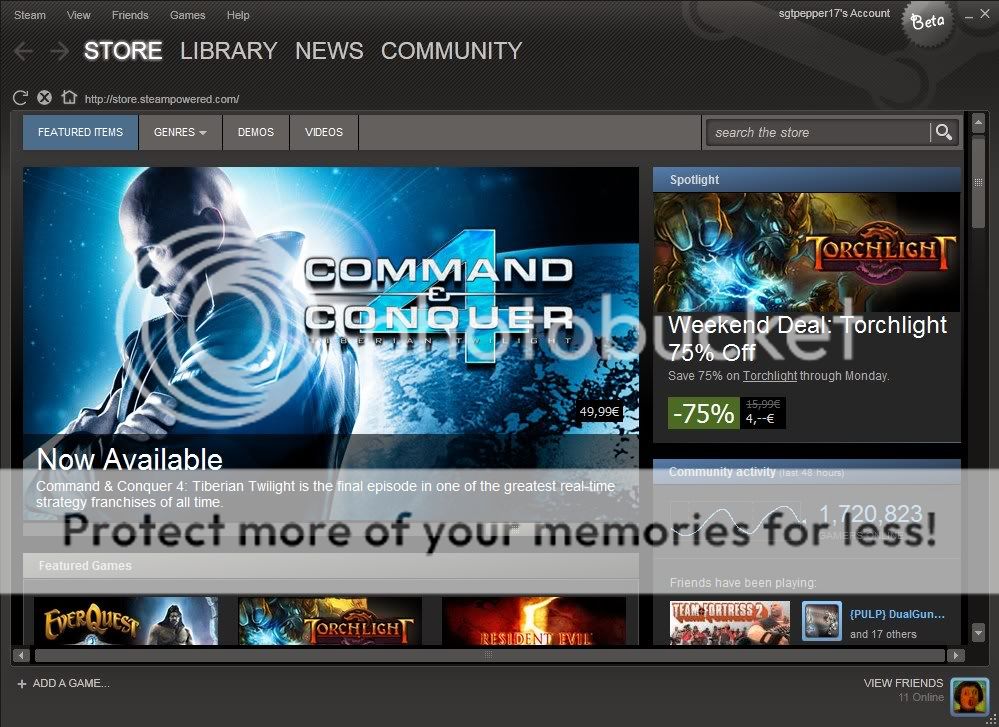
Like I already mentioned it’s mostly eyecandy but in a good way. I mean, the old UI looked like some Windows 1998 program. There are however some real changes with the most important one being that Internet Exploder, erm Internet Explorer is no longer required to run Steam.
The first thing you see after you installed the beta UI is the Store. It got a nice remake which now shows all kinds of cool stuff such as the sales, the special deals which Steam is famous for, the total amount of users online and even what games your friends have recently purchased!
Game library screenshots:
- Spoiler:

Next in the library we have Media, a list of all downloaded content from the store such as trailers. They haven’t changed a thing about this so there’s no real point to go in on it any further. The same goes for Tools which leaves us with the new submenu named Downloads.
Downloads is a nice list of all the games you are downloading along with the download speed, ETA, amount of MB left to download and a graph that shows you how the speed has changed in the past X minutes. It sure is a nice improvement for those who want to know everything.
News screenshot:
- Spoiler:

- Spoiler:

The last thing remaining in the main menu’s is the Community Section. There is no real change for it is just the steam browser using the online steam community. My guess is that they will update the site as soon as the new UI get’s its official release.
Friends list and chat screenshot:
- Spoiler:

Now I could go on about the other things in the UI but most of the things stayed the same except for the style. Two final things worth mentioning however are the Small mode which will turn steam just 300 pixels wide and shows your friendslist. Ideal for those who have 2 monitors plugged in or want to keep Steam open all the time. The second thing is when you right-click the steam icon in the taskbar it will show a list of the games you recently played. Selecting one will open it just like that which comes in handy if you don’t want to go through menu’s.
So that wraps up this review. With just under 1000 words it is as long as most my blog entries are. Hope you guys enjoyed reading this and if you didn’t then I can’t help you with getting back thise 5 minutes you just lost.
 Re: New Steam UI
Re: New Steam UI
Nice review peppers

Nick- Clan Recruiter

- Posts : 786
Join date : 2010-03-20
Age : 31
Location : South Carolina
 Re: New Steam UI
Re: New Steam UI
Its old now, Chuck! I think nearly everyone has it. I have it. It looks better!
Jonesie|UKCS|- I am banned, sad face! Unban me! I don't deserve it !

- Posts : 1378
Join date : 2010-01-16
Age : 29
Location : Worcester
 Re: New Steam UI
Re: New Steam UI
Eraserhead wrote:I still have the old one. Just waiting for all the bugs to disappear.
The only real bugs I have seen is that it crashes from time to time. Besides that I have no problem with it what so ever. And when it crashes I'm never in game, but just looking at the community tab.

Nick- Clan Recruiter

- Posts : 786
Join date : 2010-03-20
Age : 31
Location : South Carolina
 Re: New Steam UI
Re: New Steam UI
i like the old one......

Mortelle-Corteau- Clan Member

- Posts : 116
Join date : 2010-02-16
Age : 28
Location : Australia
 Re: New Steam UI
Re: New Steam UI
Does the new steam have an option for chat history? I think that is one of the lamest things about current steamclient. If you close a chatwindow you lose everything!
 Re: New Steam UI
Re: New Steam UI
I just checked the settings for you, still no chat history. On a ever darker note, there also still isn't a wishlist in the store TT.TTEraserhead wrote:Does the new steam have an option for chat history? I think that is one of the lamest things about current steamclient. If you close a chatwindow you lose everything!
 Re: New Steam UI
Re: New Steam UI
You can modify the new Steam UI to use the TF2 fonts. :3

Lord Zurkov- Clan Member

- Posts : 402
Join date : 2010-01-09
Age : 33
 Re: New Steam UI
Re: New Steam UI
I have all of the TF2 fonts. I need only know how to make it work with Steam. Please, enlighten me.Lord Zurkov wrote:You can modify the new Steam UI to use the TF2 fonts. :3
 Re: New Steam UI
Re: New Steam UI
How can they not have made chat history, it's really unbelievable. I've seen that requested in the steam forums before.
 Re: New Steam UI
Re: New Steam UI
Everyone has them since they can be found in the resources map of TF2; Drive:Steam\steamapps\username\team fortress2\tf\resource\ninji wrote:I have all of the TF2 fonts. I need only know how to make it work with Steam. Please, enlighten me.Lord Zurkov wrote:You can modify the new Steam UI to use the TF2 fonts. :3
Also, I have a modifed UI in TF2 so it uses TF2 resources and fonts instead of default Steam stuff
 Re: New Steam UI
Re: New Steam UI
Go to "...\Steam\resource\styles" and open "steam.styles" (you can use notepad or any other text editor). Once it's open, search for:ninji wrote:I have all of the TF2 fonts. I need only know how to make it work with Steam. Please, enlighten me.Lord Zurkov wrote:You can modify the new Steam UI to use the TF2 fonts. :3
- Code:
basefont="Arial"
basefontbold="Arial Bold"
- Code:
basefont="TF2 Secondary"
basefontbold="TF2 Build"

Lord Zurkov- Clan Member

- Posts : 402
Join date : 2010-01-09
Age : 33
 Re: New Steam UI
Re: New Steam UI
Thanks, I will try that when it leaves beta.Lord Zurkov wrote:Go to "...\Steam\resource\styles" and open "steam.styles" (you can use notepad or any other text editor). Once it's open, search for:ninji wrote:I have all of the TF2 fonts. I need only know how to make it work with Steam. Please, enlighten me.Lord Zurkov wrote:You can modify the new Steam UI to use the TF2 fonts. :3and change it to:
- Code:
basefont="Arial"
basefontbold="Arial Bold"
- Code:
basefont="TF2 Secondary"
basefontbold="TF2 Build"
 Re: New Steam UI
Re: New Steam UI
Well I didn't know about it. lol I don't look at the steam updates. That much.

Furgus- Clan Member

- Posts : 859
Join date : 2009-12-04
Age : 29
Location : New jersey, U.S.A
 Re: New Steam UI
Re: New Steam UI
Here's a quick heads up for you guys:
The new UI will be released next monday!
So for those with a crappy computer that doesn't even match the minimal requirements on TF2, prepare for a laggy interface
Anyway, the requirements aren't anything special, if you can run Word 2007 then you can run the new Steam UI.
This message will self-destruct in 3... 2... 1...
The new UI will be released next monday!
So for those with a crappy computer that doesn't even match the minimal requirements on TF2, prepare for a laggy interface
Anyway, the requirements aren't anything special, if you can run Word 2007 then you can run the new Steam UI.
This message will self-destruct in 3... 2... 1...
 Re: New Steam UI
Re: New Steam UI
PS: I wonder why they never integrated a webcam feature. Or is this because most players would like to remain 'invisible'?
 Re: New Steam UI
Re: New Steam UI
Well just ask yourself this: would you use the webcam feature if there was one? I dont think so. Most people only have strangers/playmates on Steam instead of friends only and with all other popular messangers allready having a webcam feature it is kinda useless...
Anyway, things I still wonder are why there still is no chat history, a wishlist for games in the steamstore, why they removed the battery meter from the in-game overlay and why they added the win7 snap feature wrong (snaps to 65%~70% of the screen instead of 50%). Ow well, no program is ever finished and I'm sure they'll add it somewhere in the near future.
Anyway, things I still wonder are why there still is no chat history, a wishlist for games in the steamstore, why they removed the battery meter from the in-game overlay and why they added the win7 snap feature wrong (snaps to 65%~70% of the screen instead of 50%). Ow well, no program is ever finished and I'm sure they'll add it somewhere in the near future.
 Re: New Steam UI
Re: New Steam UI
Anyone else loving the in-game clock?

UberLord- Posts : 374
Join date : 2010-04-09
Age : 28
Location : playing tf2 or gmod
 Re: New Steam UI
Re: New Steam UI
i would also like to point out that the new steam removed IE dependency. mostly for the mac transition i'm thinking, but it also makes a crapload faster.

LOOK IT'S ADAM!!!- Clan Member

- Posts : 511
Join date : 2010-02-16
Age : 34
Location : Cal Poly, the real one.
 Re: New Steam UI
Re: New Steam UI
Not me: I press the Windows key and just look. Then again, my TF2 client runs in pseudo-windowed mode, so that doesn't cause any problems compared to most people.UberLord wrote:Anyone else loving the in-game clock?

Lord Zurkov- Clan Member

- Posts : 402
Join date : 2010-01-09
Age : 33
Page 1 of 1
Permissions in this forum:
You cannot reply to topics in this forum
 Home
Home

